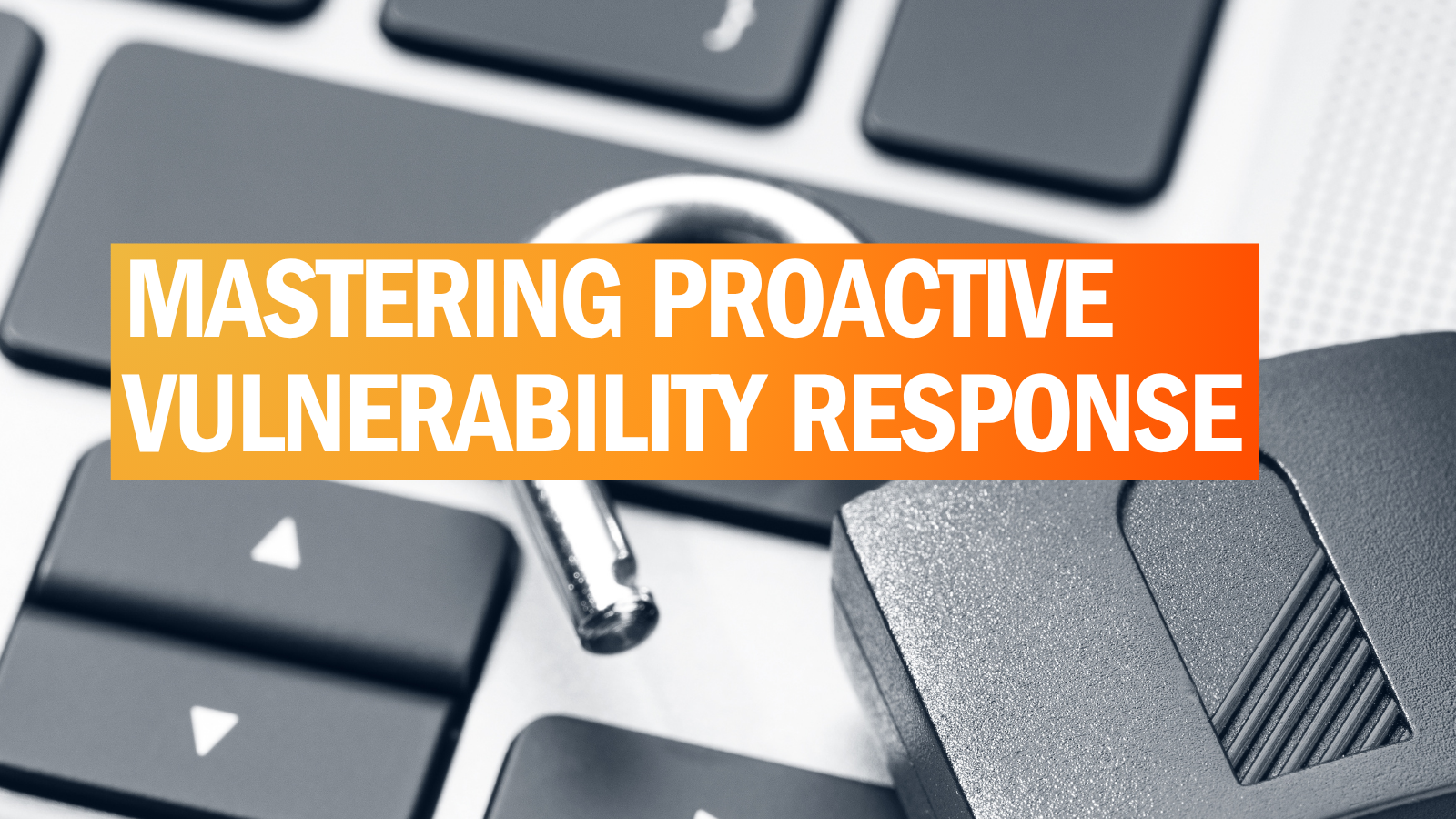Atlassian JSM vs BMC Remedy: A Complete Technical Comparison
As a BMC Remedy administrator or technical owner, you've likely spent years with a platform that was once at the forefront of IT Service Management. Remedy's powerful capabilities and customization options made it a "must-have" for organizations managing complex service delivery processes. However, over time, even the most robust systems show their age, and Remedy is no exception. Maintaining its infrastructure, managing upgrades, and navigating its complex architecture can feel more like an uphill battle than a strategic advantage.
At first, migrating from a platform that may have been in production for a decade or more can feel daunting. Concerns about learning new skills to transition into a Jira Cloud or Jira Service Management (JSM) administrator may also arise. However, evolving to a modern cloud platform like JSM doesn't diminish your expertise; it amplifies it. Remedy administrators bring invaluable ITSM knowledge, making them the best equipped to lead the transition and manage the next generation of service management platforms.
This blog explores key feature comparisons between BMC Remedy and Jira Service Management that matter most to technical owners and administrators. By transitioning to JSM, Remedy administrators won't just replace their tools; they'll lead a modern platform that accelerates service delivery and meets ever-changing business demands.
Switching from Remedy to JSM: Benefits at a Glance
One of the most common frustrations Remedy admins face is the time and resources needed to maintain and enhance the system. Whether dealing with "version lock" during upgrades, struggling to streamline outdated workflows, or trying to integrate Remedy with modern tools, these challenges are all too familiar. Transitioning to JSM offers an opportunity to leave behind these burdens and focus on innovation, strategy, and optimizing service delivery. As a JSM administrator, you'll manage a cutting-edge platform designed to keep pace with modern business demands, placing you at the forefront of ITSM evolution.
Jira Service Management offers a cloud alternative that directly addresses these pain points. Designed with flexibility, scalability, and ease of use for everyone, not just end users, JSM equips administrators with better tools to streamline workflows, improve integrations, and reduce system maintenance overhead. Remedy administrators can leverage their deep understanding of ITSM processes with JSM, ensuring the platform delivers maximum value while allowing them to focus on more strategic initiatives.
7 Key Features and Considerations:
We’ve compiled the top 7 key features and considerations when comparing BMC Remedy to Atlassian Jira Service Management. Scroll below for an in-depth analysis of each key feature and consideration.
- Cloud-Native Platform
- Automation & Customization Made Easy
- Integration
- Unified Asset and Configuration Management (CMDB)
- Actionable Reporting and Insights
- Accessibility ANYWHERE with Mobile Support
- Intuitive Service Portals for End Users

Cloud-Native Platform
As a Remedy administrator, you're familiar with the challenges of managing an on-premise system. Remedy's legacy architecture often demands extensive infrastructure upkeep, such as maintaining servers and databases and coordinating time-consuming upgrades. These tasks drain valuable resources and divert your focus from higher-priority projects.
Jira Service Management alleviates these burdens with its cloud platform. With JSM, you don't need to worry about server maintenance, hardware replacements, or disruptive upgrade cycles. Updates are automatic, ensuring you always have the latest features and security enhancements without downtime or reimplementation. Atlassian’s cloud environment is designed for scalability, allowing your ITSM system to grow effortlessly with your organization while maintaining compliance with industry standards like SOC2, ISO27001, and GDPR. For Remedy technical owners, this shift means fewer headaches, lower operational overhead, and more time to focus on delivering value through ITSM innovation.
Automation & Customization Made Easy
You’ve likely spent countless hours writing scripts for Remedy, configuring custom workflows, or troubleshooting complex integrations to adapt the platform to your organization’s needs. Remedy's reliance on extensive coding for even minor adjustments can make customizations feel more like development projects than administrative tasks. These customizations often introduce technical debt, increasing maintenance overhead and complicating future upgrades.
JSM adopts a completely different approach with its no-code/low-code platform. Administrators can easily configure workflows, automation rules, and service catalogs without needing advanced programming skills. For example, creating an automated ticket assignment rule or a custom SLA timer in JSM can be accomplished through an intuitive drag-and-drop interface. This simplicity empowers administrators to make changes quickly, reducing reliance on developers and freeing up time for strategic initiatives.
JSM's no-code/low-code design allows administrators to delegate certain tasks to team leads or designated stakeholders. While the Atlassian admin maintains control over system-level configurations and governance, team leads can receive elevated permissions to manage their service catalogs, create automation rules, or adjust forms specific to their department's needs. This reduces the administrator's daily burden and fosters greater ownership and accountability within teams. With JSM, admins can focus on system optimization and strategic improvements, while empowering teams to manage their processes within a controlled, secure framework.
Integration
For Remedy administrators, integrating the platform with other tools to extend functionality often requires custom development or additional modules, resulting in complexity and high costs. JSM simplifies this process with powerful native integrations and access to the Atlassian Marketplace, offering administrators a connected ecosystem to support ITSM and ESM use cases.
JSM’s native integrations enable teams to collaborate seamlessly and respond to incidents. Tools like Slack and Microsoft Teams are fully integrated to provide real-time notifications, incident updates, and effortless communication between IT, operations, and business teams. Atlassian’s Opsgenie, built directly into JSM, consolidates alerts from monitoring tools, automates on-call management, and streamlines incident response workflows—all within the same platform. These native features offer administrators a unified view of operations while reducing the need for complex, multi-tool configurations.
Beyond native integrations, JSM's access to the Atlassian Marketplace unlocks thousands of third-party apps that extend the platform's capabilities. Remedy administrators transitioning to JSM can easily add functionality like advanced time tracking, enhanced scheduling, resource management, and cost tracking. These apps address critical ITSS needs, enabling teams to centralize operations without relying on heavy customizations or external systems. Whether improving collaboration, enhancing incident management, or tackling broader ITSM/ESM challenges like asset management and procurement, JSM's integration ecosystem allows administrators to focus on delivering value rather than managing complex configurations.
Unified Asset and Configuration Management (CMDB)
Managing assets and configurations in BMC Remedy often involves complex, siloed modules that can be challenging to navigate and maintain. Remedy administrators may need to juggle multiple systems or add-ons to track IT assets, infrastructure, and their relationships. Jira Service Management (JSM) simplifies this with its integrated Assets (CMDB) feature, offering a centralized solution for tracking and managing all configuration items (CIs) and their dependencies.
JSM’s Assets tool allows administrators to define relationships between CIs, track changes, and assess the impact of incidents or updates in real-time. Unlike Remedy, which often requires extensive configuration for similar results, JSM offers an intuitive interface and built-in flexibility to adapt to your organization's needs. This streamlines processes for administrators while providing IT teams with actionable insights into their environment.
Additionally, Atlassian’s new Data Manager feature offers advanced capabilities for data normalization and reconciliation, ensuring your CMDB remains accurate and up to date from multiple sources. Remedy administrators, who are used to manually cleaning and reconciling data from various sources, will appreciate how Data Manager automates this process, reducing inaccuracies and improving asset data reliability. With automated discovery tools and seamless integrations, JSM ensures your CMDB becomes a source of truth for both IT operations and broader Enterprise Service Management (ESM) use cases.
By consolidating asset and configuration management within JSM, administrators can eliminate the complexity and inefficiencies of siloed tools. Whether tracking hardware, software, or application dependencies, JSM provides a unified solution that empowers administrators to maintain a clear, accurate picture of their IT landscape without the overhead of managing disconnected systems.
Actionable Reporting and Insights
For Remedy administrators, generating meaningful reports often involves navigating complex configurations or relying on additional tools to extract and analyze data. Remedy’s reporting capabilities, while functional, can feel outdated and limited in flexibility, making it difficult to provide real-time insights for informed decision-making. Jira Service Management (JSM) transforms this experience with robust, user-friendly reporting tools designed to empower administrators and teams.
JSM offers real-time dashboards and customizable reports that simplify tracking key metrics like SLA performance, ticket resolution times, and service trends. Administrators can easily build and share visualizations tailored to stakeholders' needs without needing specialized technical skills. The platform's intuitive interface ensures that even complex reporting tasks, such as identifying bottlenecks or analyzing resource allocation, are straightforward and efficient.
Beyond native reporting, JSM integrates with advanced analytics tools like eazyBI and Power BI, enabling Remedy administrators to delve deeper into their data. These integrations allow for cross-functional reporting that combines ITSM data with other organizational metrics, giving leaders a holistic view of performance and operational health. Whether you need detailed audits, trend analysis, or predictive insights, JSM offers the flexibility to meet your reporting requirements.
Accessibility ANYWHERE with Mobile Support
One common frustration for Remedy administrators is the lack of robust, out-of-the-box mobile support. Remedy often requires significant development or configuration to deliver basic mobile functionality, adding to administrators' workload and delaying access to critical capabilities. Jira Service Management addresses these challenges by offering a fully functional mobile app out of the box – no additional development or customization needed.
With JSM’s mobile app, licensed users can monitor, manage, and resolve tickets in real-time from their smartphone or tablet. Whether progressing the status or workflow step, assigning tasks, approving changes, or viewing dashboards, the app provides the full power of JSM’s capabilities in a mobile-friendly format.
Designed by Atlassian, the app integrates with JSM’s cloud platform, ensuring consistent performance and up-to-date functionality without needing custom builds or manual updates by the Remedy admin team. This allows administrators to focus on strategic initiatives rather than troubleshooting or developing mobile solutions, while still delivering a modern, mobile-first experience for their teams.
Intuitive Service Portals for End Users
For Remedy administrators, service portals often pose a significant maintenance burden, requiring extensive coding or customization to meet end-user needs. These complexities can delay the rollout of new services and frustrate admins and users alike. Jira Service Management addresses these challenges with intuitive service portals that require no coding or development effort.
JSM’s service portals are designed to be user-friendly and self-service focused, allowing end users to effortlessly submit requests, track progress, and find answers through integrated knowledge base articles. For admins, creating and customizing these portals is simplified with JSM’s low-code configuration tools.
What sets JSM apart is the ability to support multiple unique portals within the same instance for different departments like IT, HR, Facilities, or Legal. Remedy admins transitioning to JSM can efficiently manage these portals, providing consistent service experiences across the organization while empowering individual teams to manage their specific service offerings. This decentralized approach reduces administrative workload and accelerates the delivery of new services, ensuring your organization can adapt to changing needs quickly and efficiently.
Conclusion:
Migrating from BMC Remedy to Jira Service Management is more than just upgrading tools; it's an opportunity for Remedy administrators to transition to a platform that simplifies their work, reduces overhead, and enables faster responses to business demands. With JSM’s cloud architecture, no-code/low-code customization, seamless integrations, and user-friendly features, administrators can spend less time managing infrastructure and troubleshooting outdated systems, focusing instead on delivering value.
As a JSM administrator, you’ll access a platform that empowers you to optimize ITSM processes and positions you as a leader in modern service management. The flexibility to implement changes quickly, delegate tasks to team leads, and roll out new service offerings without heavy development work allows you to remain agile amid shifting business needs. With JSM, you’re not just managing ITSM; you’re driving innovation and efficiency across your organization.
This migration is more than a technical upgrade; it’s a career-enhancing move. Remedy administrators bring unique expertise and knowledge of existing processes and practices configured in Remedy, making them invaluable in configuring and maintaining JSM to meet organizational goals. By embracing JSM's tools and capabilities, administrators can unlock new potential for themselves and their teams, ensuring they remain essential contributors to their organization’s success.